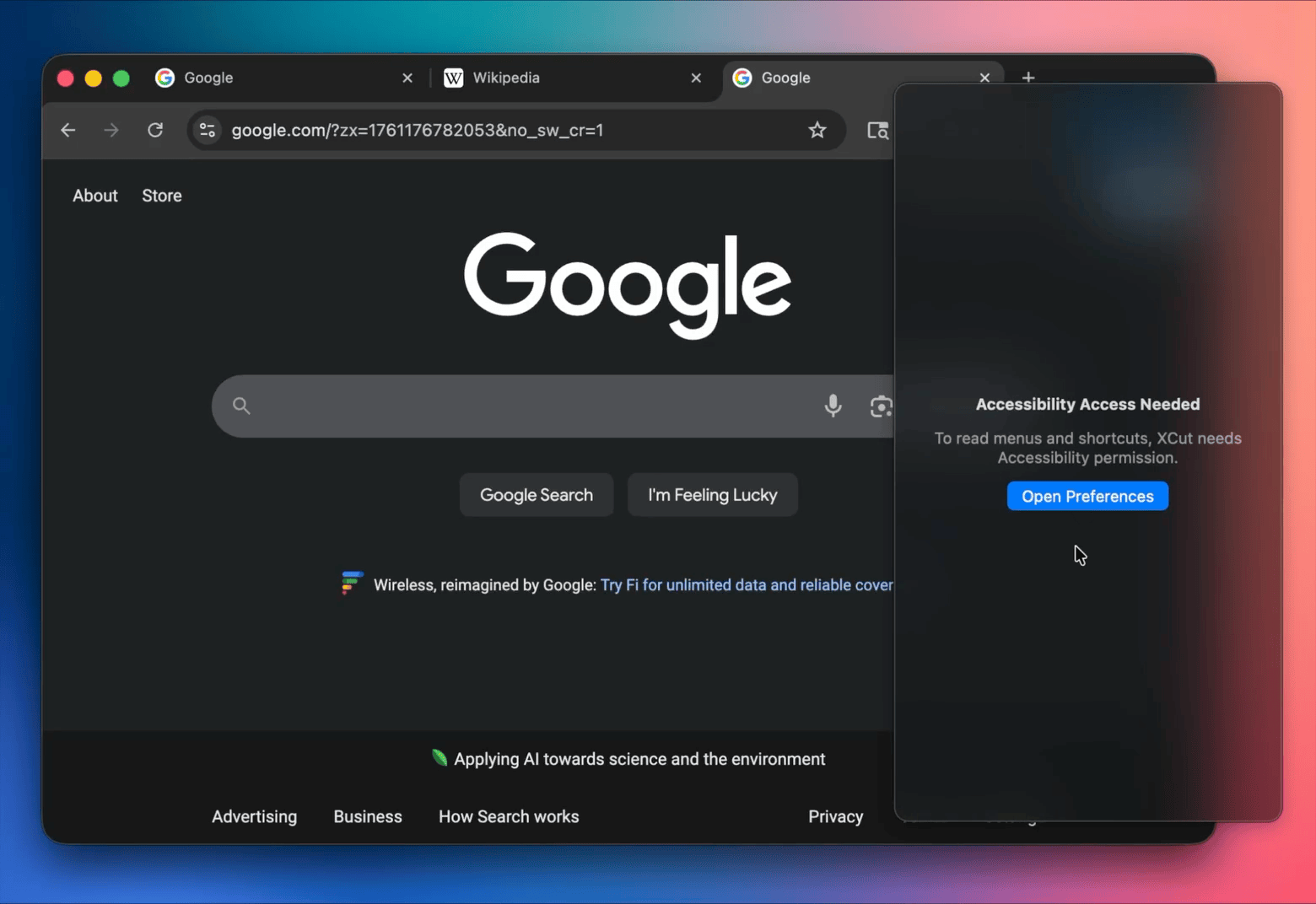Your instant command assistant
XCut shows every menu shortcut in real time — so you can focus on work, not hunting menus.
The old way slows you down
Menus break your focus
Clicking through layers of menus interrupts your flow and wastes time.
Shortcuts are hard to remember
Every app uses different shortcuts, and many powerful commands stay hidden.
XCut helps you work faster
See and do everything instantly
Press one hotkey to instantly reveal available shortcuts and menu items, without leaving your app.
Search, pin, and execute
Type to search, pin favorites for quick access, or run commands instantly.
Features
XCut is more than a shortcut viewer — it's your command launcher for macOS. Instantly find and run any menu command, reveal hidden tools, and stay in flow.
XCut showing menu shortcuts for the active application
Context-Aware
Automatically detects your current app and displays the relevant commands.
Find & Run Instantly
Search and execute any menu command or shortcut with a click — no need to memorize.
Keyboard Control
Navigate with Tab and arrow keys, collapse or expand groups with ←/→, execute with Enter, and pin with Space.
Deep Menu Scan
Works with apps that have dynamic or complex menus, so no command is out of reach.
Customizable Overlay
Adjust opacity, reposition or resize the panel, and choose whether it stays on top of all windows.